Introduction
- Music apps have revolutionized the way we listen to music, offering millions of tracks, personalized playlists, and offline options.
- Android users have access to a variety of music apps, each catering to different preferences and needs.
- This guide highlights the top 10 music apps for Android, outlining their features, pros, and cons to help you choose the best one for your needs.
Criteria for Choosing the Best Music Apps
- User-Friendly Interface
- Easy navigation is essential for quickly finding music and adjusting settings.
- A well-designed interface enhances the overall user experience, making the app enjoyable to use.
- Music Library Size
- The larger the music library, the more options you have to explore various genres and artists.
- A vast collection is ideal for users who enjoy discovering new music frequently.
- Audio Quality
- High-quality sound ensures an immersive music experience, especially for audiophiles.
- Apps offering HiFi or lossless audio are great for users who value superior sound.
- Additional Features
- Look for features like offline playback, equalizers, lyrics display, and personalized recommendations.
- Social sharing options, live radio, and music discovery tools can enhance the app’s functionality.
- Subscription vs Free Options
- Free apps often come with ads, while subscription models provide an ad-free experience.
- Premium subscriptions typically offer offline listening, higher audio quality, and exclusive content.
Top 10 Best Music Apps for Android
1. Spotify

- Music Library: Over 70 million tracks and podcasts.
- Features: Create playlists, offline listening, personalized recommendations (Discover Weekly, Daily Mix).
- Free vs Premium: Free version with ads; Premium removes ads, offers better sound quality, and offline downloads.
- Unique Feature: Podcasts integrated into the app, allowing users to enjoy both music and podcasts in one place.
2. Apple Music

- Music Library: Over 100 million songs, with exclusive artist releases and curated playlists.
- Features: Expert-curated playlists, live radio, and seamless integration with iTunes and other Apple services.
- Free vs Premium: 1-month free trial, then subscription; offline listening and ad-free experience.
- Unique Feature: Human-curated recommendations and playlists, offering a highly personalized listening experience.
3. YouTube Music

- Music Library: Combines official tracks, remixes, covers, and live performances.
- Features: Smart downloads, personalized playlists, and video-based music suggestions.
- Free vs Premium: Free with ads; Premium allows background play, ad-free listening, and offline downloads.
- Unique Feature: Music videos and live performances in addition to standard audio tracks.
4. Amazon Music

- Music Library: Prime Music offers 2 million songs, while Music Unlimited expands to 70 million+ tracks.
- Features: Alexa integration, hands-free voice controls, and offline playback.
- Free vs Premium: Prime members get limited music; Music Unlimited offers a broader selection and higher sound quality.
- Unique Feature: Seamless integration with Amazon Alexa for hands-free music control.
5. SoundCloud

- Music Library: Millions of tracks, focusing on indie, up-and-coming artists, and exclusive releases.
- Features: Playlist creation, social sharing, and direct artist support.
- Free vs Premium: Free version with ads; SoundCloud Go+ offers offline listening and ad-free experience.
- Unique Feature: Best app for discovering emerging artists and niche genres.
6. Tidal

- Music Library: 90 million songs, plus exclusive artist content and interviews.
- Features: HiFi sound quality, lossless audio, and artist-owned platform supporting direct payment to artists.
- Free vs Premium: No free version; HiFi and Premium tiers offer lossless audio and exclusive content.
- Unique Feature: Best app for audiophiles, offering superior sound quality and supporting artists directly.
7. Deezer

- Music Library: 90 million tracks, plus localized content for global reach.
- Features: Flow personalized playlists, equalizer settings, and podcast integration.
- Free vs Premium: Free version with ads; Premium offers offline listening, no ads, and enhanced sound quality.
- Unique Feature: Flow feature creates an endless stream of music based on your preferences.
8. Pandora

- Music Library: Millions of tracks, with a focus on personalized radio stations.
- Features: Custom radio stations, music discovery based on user feedback, and offline listening.
- Free vs Premium: Free with ads; Pandora Plus and Premium tiers remove ads and enable offline listening.
- Unique Feature: Best for users who enjoy radio-style music discovery based on likes and dislikes.
9. Shazam

- Music Library: Not a typical music library, but identifies millions of tracks across streaming services.
- Features: Music identification, direct links to streaming platforms, and integration with Apple Music and Spotify.
- Free vs Premium: Free to use; no ads or subscriptions needed.
- Unique Feature: Quickly identifies songs playing around you and links to platforms where you can listen to them.
10. Musicolet
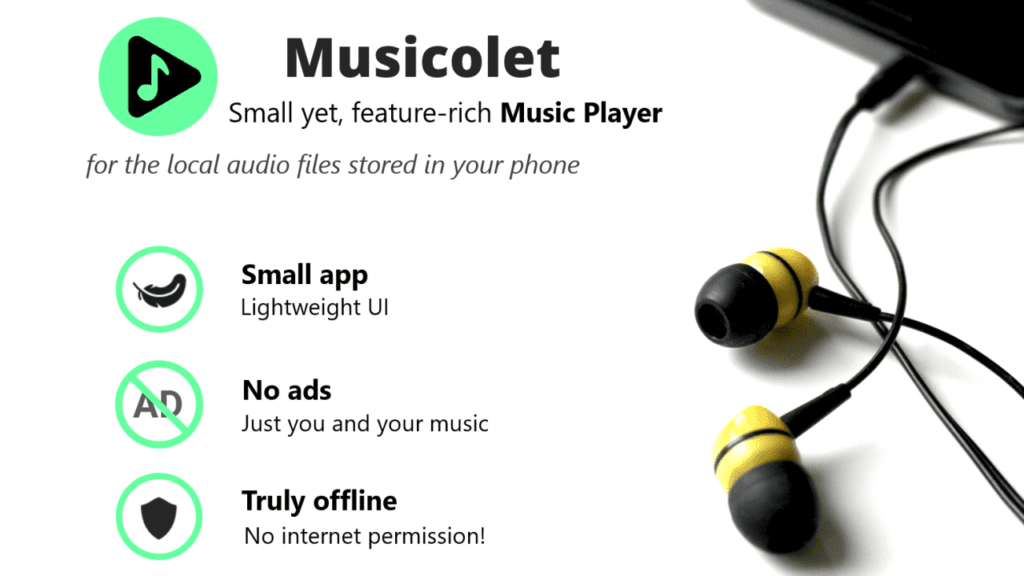
- Music Library: Works with your locally stored music; no streaming.
- Features: Offline music playback, no ads, and a simple UI with advanced controls like multiple queues.
- Free vs Premium: Completely free, no in-app purchases or ads.
- Unique Feature: Ideal for offline users, offering a clutter-free experience with powerful equalizer controls.
Comparative Analysis of the Top 10 Music Apps
- Library Size Comparison:
- Apple Music, Spotify, and Tidal have the largest libraries with over 70-100 million tracks.
- SoundCloud and Deezer focus on indie music and localized content.
- Audio Quality Comparison:
- Tidal offers the best audio with HiFi and lossless quality.
- Spotify, Apple Music, and Amazon Music also provide high-quality sound with their premium subscriptions.
- Subscription and Pricing Tiers Comparison:
- Spotify, YouTube Music, and Deezer offer robust free versions with ads.
- Tidal and Apple Music are premium-heavy, focusing on exclusive content and HiFi sound.
- Unique Features of Each App:
- Spotify: Podcasts and playlists.
- YouTube Music: Video integration.
- Tidal: HiFi sound quality.
- Shazam: Song identification.
How to Choose the Best Music App for You
- Evaluate Your Needs:
- Do you prefer streaming or offline playback?
- Are exclusive content and artist support important to you?
- Consider Your Budget:
- Free apps are great for casual listeners, but audiophiles may benefit from premium subscriptions for better sound quality.
- Test Before Committing:
- Many apps offer free trials of their premium versions, allowing you to explore the features before deciding.
Conclusion
- Spotify is a great all-around app for music lovers who want access to both songs and podcasts.
- Apple Music offers exclusive artist content and is perfect for those looking for a curated experience.
- Tidal is the best option for audiophiles who want superior sound quality.
- Shazam is a must-have for identifying songs on the go, while Musicolet is great for offline users.
Frequently Asked Questions (FAQs)
- Which is the best free music app for Android?
Spotify and YouTube Music offer excellent free versions. - Which music app has the largest library?
Apple Music and Spotify boast libraries with over 100 million tracks. - Can I listen to music offline with these apps?
Yes, most apps like Spotify, Apple Music, and YouTube Music allow offline listening with a premium subscription. - Which app offers the best sound quality?
Tidal is the top choice for HiFi and lossless audio quality. - Do all these apps require subscriptions?
No, several apps like Spotify and Pandora offer free versions with ads.
READ ALSO:10 Expert Tricks to Master Candy Crush and Crush Every Level!

